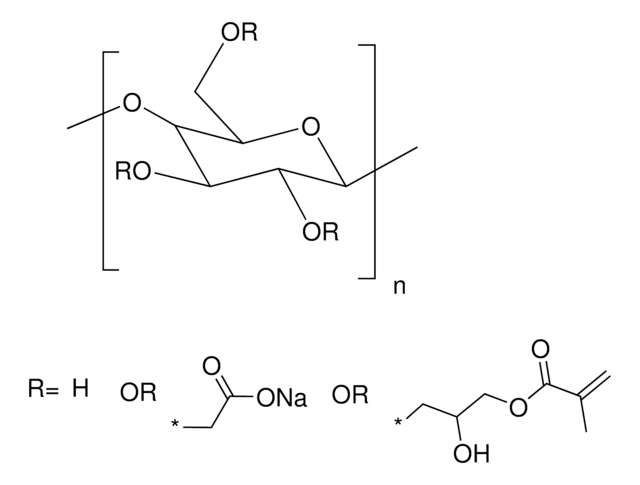905410
TissueFab® bioink
Alg(Gel)ma -UV/365 nm
Sinónimos:
GelMA-alginate bioink
About This Item
Productos recomendados
description
0.2 μm sterile filtered
suitable for 3D bioprinting applications
form
viscous liquid
packaging
1 ea of 10 mL
impurities
≤5 CFU/g Bioburden (Fungal)
≤5 CFU/g Bioburden (Total Aerobic)
color
colorless to pale yellow
pH
6.5-7.5
application(s)
3D bioprinting
storage temp.
2-8°C
¿Está buscando productos similares? Visita Guía de comparación de productos
Categorías relacionadas
General description
Application
Packaging
Other Notes
- Optimize printing conditions (e.g., nozzle diameter, printing speed, printing pressure, temperature, cell density) for the features of your 3D printer and your application.
- Reduce bubble formation. Air bubbles in bioink may hamper bioprinting. Carefully handle the bioink when you mix and transfer it to avoid bubble formation. Do not vortex or shake vigorously.
- UV light Crosslinking. Position the light source directly above the printed structure. Lower intensity light sources will require shorter distances and longer exposure times to complete crosslinking. Recommended conditions: Place an 800 mW/cm2 light source 8 cm above the printed structure and expose for 30 to 60 s.
Procedure
1. Prepare bioink solution: Warm TissueFab® - GelAlg-UV bioink in a water bath or incubator set to 37 °C for 30 minutes or until the bioink becomes fluid. Gently invert the bioink to make a homogeneous solution. DO NOT vortex or shake vigorously.
2. Prepare bioink-cell solution: Resuspend the cell pellet at the desired cell density with the bioink solution by gently pipetting up and down. Typical cell density for extrusion-based bioprinting is 1 to 5 x 106 cells/mL. Load the bioink-cell solution into the desired printer cartridge.
3. Bioprint: Cool the filled printer cartridge below 23 °C to induce gelation, using a temperature controlled printhead or place the cartridge at 4 °C for a few minutes. If print bed temperature control is available, set temperature to 20 °C. Follow the 3D printer manufacturer′s instructions. Load the print cartridge onto the 3D printer and print directly onto a Petri dish or into multi-well plates. Adjust the flow according to nozzle diameter, printing speed, printing pressure, and temperature. For optimal results, print under a gentle flow of 200 mM CaCl2 solution. A portable humidifier may be used to maintain the flow of the CaCl2 solution.
4. Crosslink: To photocrosslink, place the UV light source directly above the 3D-bioprinted structure and expose the structure to UV light (wavelength 365 nm). Use the appropriate distance settings and exposure times for your bioprinter. To chemically crosslink the printed structure, add 100mM CaCl2 in PBS for 1 minute. Rinse with PBS twice.
5. Culture cells: Culture the bioprinted tissue with appropriate cell culture medium following standard tissue culture procedures.
Legal Information
Storage Class
10 - Combustible liquids
wgk_germany
WGK 3
Elija entre una de las versiones más recientes:
Certificados de análisis (COA)
¿No ve la versión correcta?
Si necesita una versión concreta, puede buscar un certificado específico por el número de lote.
¿Ya tiene este producto?
Encuentre la documentación para los productos que ha comprado recientemente en la Biblioteca de documentos.
Los clientes también vieron
Artículos
Professor Shrike Zhang (Harvard Medical School, USA) discusses advances in 3D-bioprinted tissue models for in vitro drug testing, reviews bioink selections, and provides application examples of 3D bioprinting in tissue model biofabrication.
Professor Shrike Zhang (Harvard Medical School, USA) discusses advances in 3D-bioprinted tissue models for in vitro drug testing, reviews bioink selections, and provides application examples of 3D bioprinting in tissue model biofabrication.
Protocolos
Frequently asked questions (FAQs) for KAPA SYBR® FAST One-Step qRT-PCR Kits.
Nuestro equipo de científicos tiene experiencia en todas las áreas de investigación: Ciencias de la vida, Ciencia de los materiales, Síntesis química, Cromatografía, Analítica y muchas otras.
Póngase en contacto con el Servicio técnico