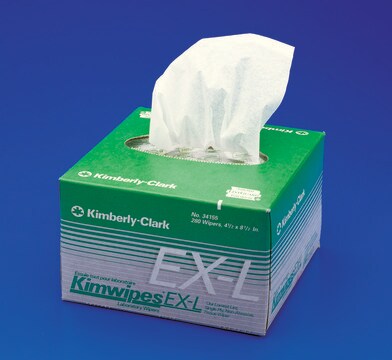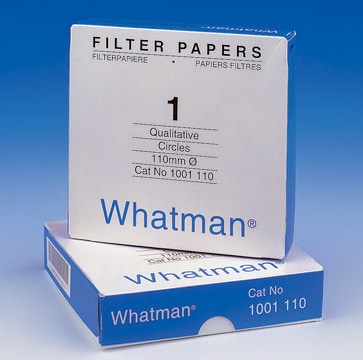WHA2105841
Whatman® lens cleaning tissue, Grade 105
W × L 100 mm × 150 mm, pkg of (25 wallets of 25 sheets)
Synonym(s):
Z741353, lens cleaning paper, lens paper, lens tissue
Sign Into View Organizational & Contract Pricing
All Photos(1)
About This Item
UNSPSC Code:
41103200
NACRES:
NB.24
Recommended Products
manufacturer/tradename
Whatman 2105-841
Whatman Article No. 28418695 (US reference)
packaging
pkg of (25 wallets of 25 sheets)
W × L
100 mm × 150 mm
Looking for similar products? Visit Product Comparison Guide
General description
High-quality whatman lens cleaning tissue, which is chemically pure and free from silicones and other additives. Lenses and other optical surfaces made from glass, quartz or plastic can be easily scratched if you do not clean them with a very soft surface. High quality Whatman lens cleaning tissue provides the solution. The tissue is chemically pure and free from silicones and other additives. Most importantly, it can be relied on to safely remove surface moisture and grease.
Features and Benefits
- Soft texture will not damage lenses or optical surfaces.
- Chemically pure tissue is free from silicones and other additives.
- High absorbency leads to increased safety upon removal of surface moisture and grease.
- Very strong and leaves no fibers.
Other Notes
Field of Use : For internal research use only. Products are not intended for diagnostic use or resale.
Legal Information
Whatman is a registered trademark of Cytiva
Choose from one of the most recent versions:
Certificates of Analysis (COA)
Lot/Batch Number
Sorry, we don't have COAs for this product available online at this time.
If you need assistance, please contact Customer Support.
Already Own This Product?
Find documentation for the products that you have recently purchased in the Document Library.
Customers Also Viewed
Our team of scientists has experience in all areas of research including Life Science, Material Science, Chemical Synthesis, Chromatography, Analytical and many others.
Contact Technical Service