MQuant® StripScan – Don’t Guess; Measure
The MQuant® StripScan mobile application reads the results of MQuant® test strips in just seconds. Leverage this app for in-process control in food and beverage production, disinfection control or environmental testing, for the following parameters:
|
|
Our MQuant® test strips provide semi-quantitative detection of parameters. Combined with the app, it provides digital precision when reading your results.
Features:
- Fast, accurate and reproducible result-readouts - you can trust your digital results
- Effortless data management, traceability, and sharing documentation and results
- Universal color reference now provided as added value with all compatible test strips at no extra cost
- Free MQuant® StripScan app available on Android and Apple app stores – download NOW!
How to measure the parameters using the app?
Conduct Tests Using the App

Prepare Your MQuant® Test Materials
Start the MQuant® StripScan app on your mobile device and have your MQuant® test strip and MQuant® Card provided in product package ready for testing.
The MQuant® StripScan app allows for easy read-out of 10 chemical parameters, see RELATED PRODUCTS below.

Test Your Sample
Dip the test strip into your prepared sample for approx. 2 seconds. Shake off excess liquid from the strip and dry the backside of the strip using a paper towel.

Select Your Test Parameter in the MQuant® App
Select the relevant test parameter in the app and follow the wait-time indicated by the countdown clock.

Place Your Test Strip
During the countdown, place your dipped test strip centered in the grey area of the MQuant® Card.

Read Your Test Strip with MQuant® App
Before the countdown ends, place the smartphone over the MQuant® Card and align the marks on card and screen.
The read out is triggered automatically.
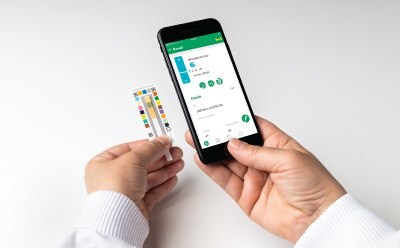
Receive Your Validated Test Result in the MQuant® App
Get the test result directly from the app screen. All test results are saved to your profile.

Log-In to the MQuant® Web Portal to Review Your Test Results Anytime
Log-In to the MQuant® Web Portal at https://www.mquant-stripscan.com/login. Here, you can manage your user profile, view and analyze results, and share test data with team members or directly to a LIMS system.
Related Technical Resources
- Beverage Testing with the MQuant® StripScan Mobile App
This article examines the use and efficiency of the MQuant® StripScan mobile app to measure the pH of orange juice samples and nitrate concentration of mineral water samples.
- Navigating Disinfection Control in Food and Beverage Manufacturing
Disinfection control makes use of the chemical reactions caused by disinfectants to determine their absence or presence, or more precisely their concentration.
- Rapid In-Process Analyses with Handheld Digital Solutions
In this webinar, learn how easy-to-use digital in-process analyses solutions can solve the increased need for testing, training, and documentation by providing easy-to-use analytical solutions with automatic data documentation, all the while keeping the costs of doing in-process analyses low.
- Quickly Analyze Chemical Disinfectant Parameters of Your Production Line after Disinfection
A thorough disinfection control testing of filling and processing equipment must be conducted to ensure that no disinfectant residues remain and subsequently contaminate the final food or beverage products. Join our webinar to learn the importance of Disinfection control of your production sites.
- Flyer: MQuant® StripScan App
Don’t guess, measure! MQuant® StripScan mobile app for digital readout of MQuant® test strips.
Per continuare a leggere, autenticati o crea un account.
Non hai un Account?